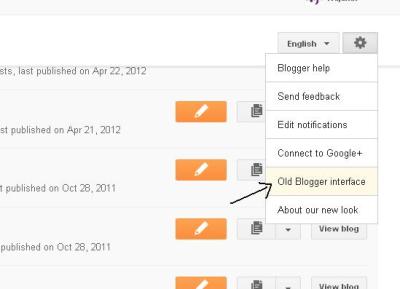Blog Archives
What I Do If Google is Not Indexing My Website
 Google add Millions of pages to its index each day and it keep indexing every page until it can’t get access to some pages it means when Google find errors in indexing the pages it left those pages and go ahead
Google add Millions of pages to its index each day and it keep indexing every page until it can’t get access to some pages it means when Google find errors in indexing the pages it left those pages and go ahead
The most popular errors which won’t let Google to index pages are 404 error or unable to load pages properly
2nd is Severe health issues are found on your site
3rdQuality Issues
These are the main errors
How to overcome these problems?
1- Logout from your Google account
2- Create a New Google account
3- Go to Webmaster Tools
4- Click on Add Site
5- Put your website URL example (www.faq-blogger.blogspot.com)
6- Then verify your site
7- Better way is Meta Tag
8- Now on Verification page click on Alternate Methods
9- Click on Add a meta tag to your site’s home page
10- Copy the meta tag
11- Go to your website and past it below the <Head> tag
12- For bloggers go to template click on edit html and then past the tag after the <head> tag
13- Click on Verify
14- That’s it Now your website is again added in Google Check out list
15- Now it is easy to find your website and it will index your site after 2 days
If you have any problem please let me Know. Thanks
Deleting A Blog In Blogger New Interface
1- Login to your blogger Account
2- Scroll Down the Page and Then click on Blogger Option like in the Image bellow
3- After that click on Blogger old Interface
6-.
If you think you may want to come back to your blog at a later date you
can use the export tool to export your blog before you delete it. To
export your blog click on Export Blog in the Blog Tools menu. If you aren’t interested in exporting a copy of your blog to your home computer skip this step

7-. Under the first heading Blog Tools click on the Delete Blog link
8-.
You will be taken to the Delete Blog screen in Blogger. Check again you
have the right blog displayed by checking the name which should appear
just above the row of menu tabs.
9-. A warning message like the one pictured below will be displaying:

10. If you wish to proceed with the deletion then click on the Delete This Blog button
11-.
You will now be returned to the Dashboard. Notice that your blog is no
longer displayed in the list of blogs. If you wish to view your
deleted blog you can click on the Show All link at the bottom of the Manage Blogs list in the Dashboard
12-. You will now be able to see your deleted blog including details of its deletion date. Follow the link provided to undelete this blog. Blogger allows you 90 days grace.
13- Now in Dashboard Menu on the Top click on the Upgrade Blogger Interface